Google maps very slow on chrome
Google maps on chrome is very slow on my windows 10 computer. In same time on Firefox google maps runs very smoothly.
Tried to disable all plugins, no success
Tried in incognito mode, no success
Tried updating, waited few months maybe fix will come
But nothing changes, google maps is very slow. Despite the fact that mine computer has 32Gb ram and intel i5 cpu
There was one suggestion to check if Hardware acceleration is enabled. Mine was enabled
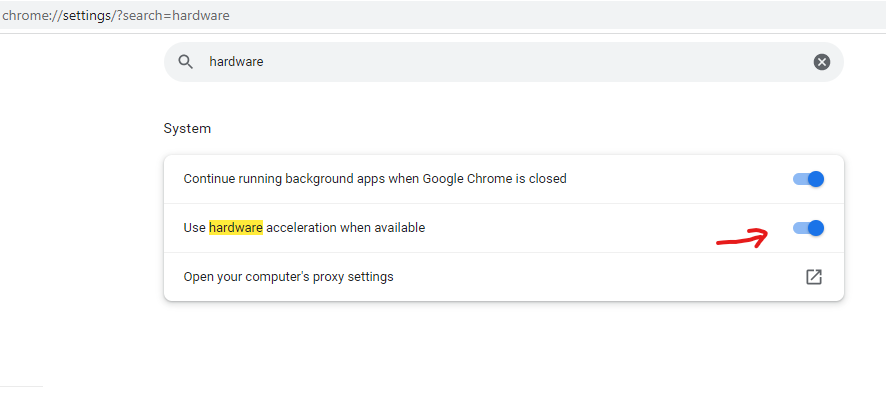
Open this link to check if hardware acceleration is enabled
chrome://settings/?search=hardware
Solution
Solution was stupidly simple
- Disable “Use hardware acceleration when available”
- Restart chrome
- Enable “Use hardware acceleration when available”
- Restart chrome
Its no 100% guarantee that this will work in your case. But if you already tried disabled plugins and other solutions and nothing helps, than this might help.